Result
Transaction
Transaction shows the results of the flow executions.
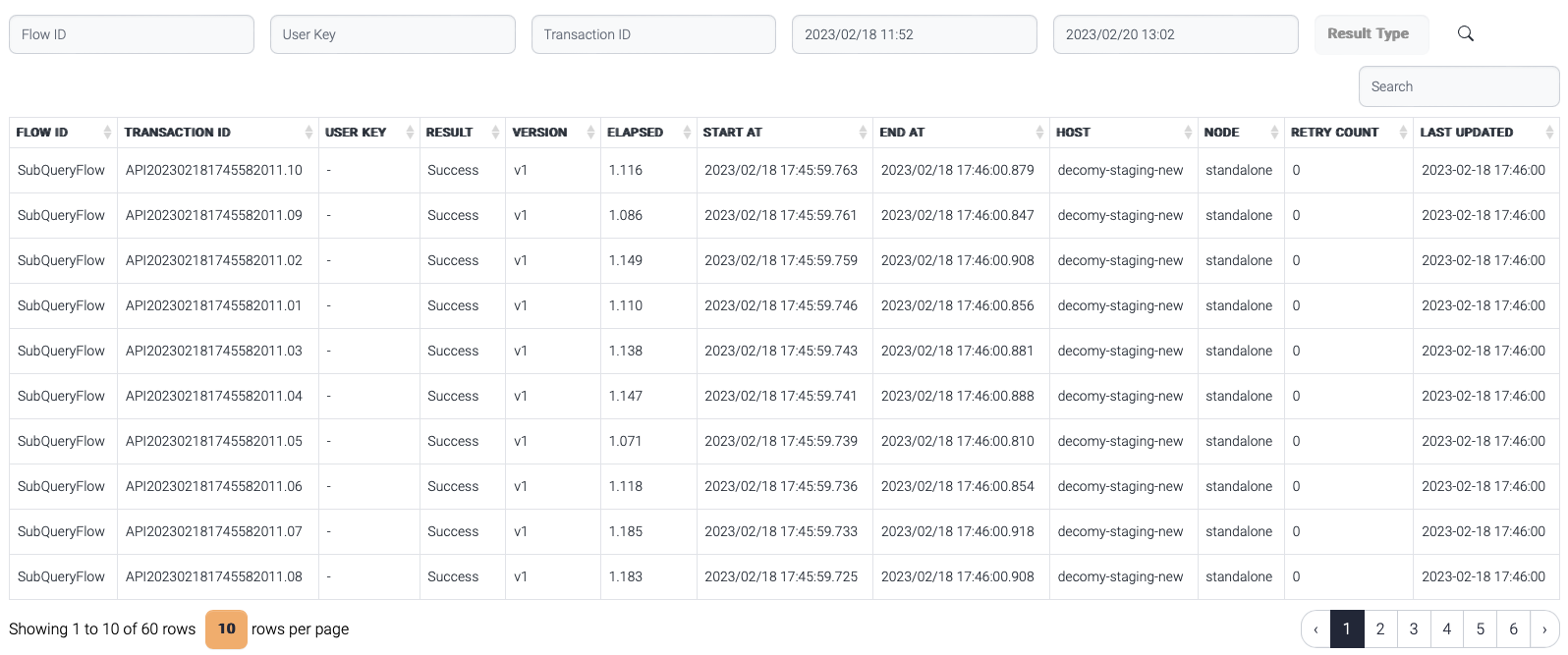
These are the descriptions of the columns.
Flow ID
Flow ID
Transaction ID
Transaction ID
User Key
A key value assigned as a user defined key. This value can be assigned during web service generation.
Result
Transaction result.
S = Success
F = Failure
Version
Flow version
Elapsed
Entire execution time (sec)
Any delays between component executions will be included in the overall execution time. This is because the execution time is measured from the start of the first component to the completion of the last component in the flow. If there are any delays in between, they will be added to the overall execution time.
Start at
Transaction start time
End at
Transaction end time
Host
The host of this transaction
Node
The instance name of this transaction
Retry count
Retry count for the asynchronous execution
Last Updated
Last updated time.
If a transaction was executed asynchronously and being retried, End time is empty but Last updated time is updated every retry.
Double click a transaction shows the detail result. The detail shows the result and input/output data of each step.
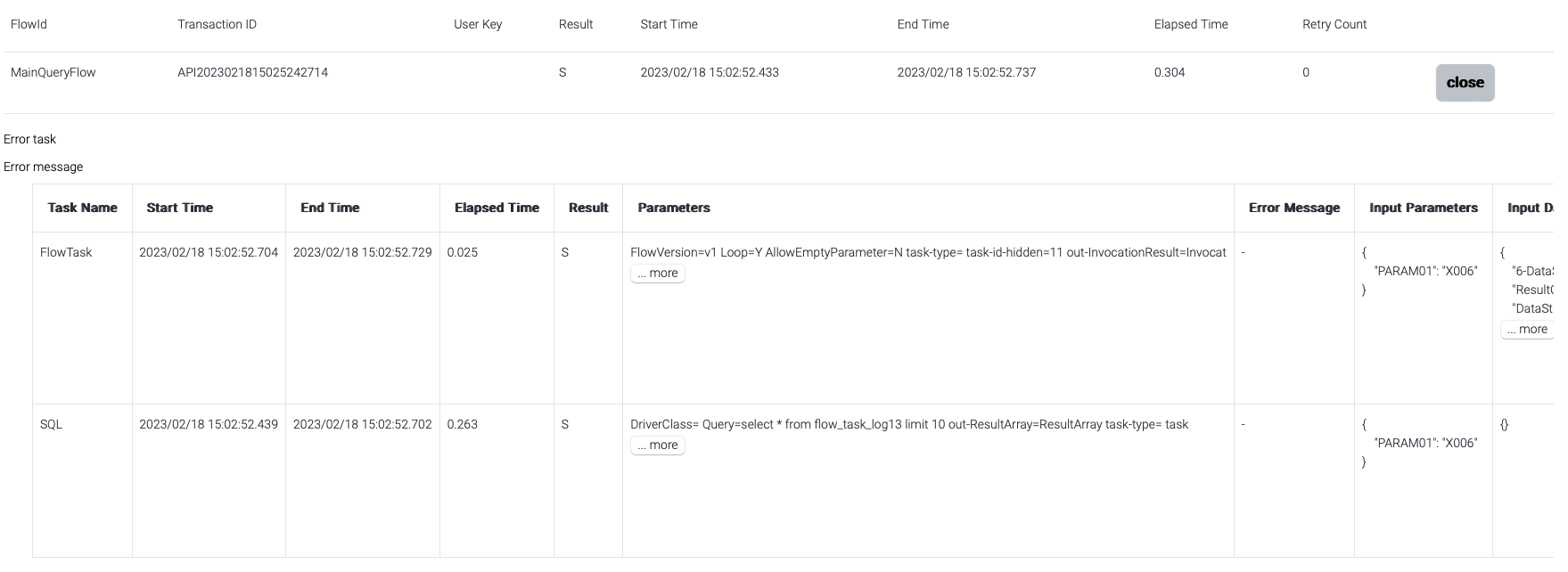
The detail result shows these data.
Task Name
The name of the node
Start Time
Start time of the execution of this node
End Time
End time of the execution
Elapsed Time
Execution Time of this component (sec)
Result
S = Success
F = Failure
If the result is F, most of the flow executions stop at this node.
But if the exception handled (red line), then the execution continues.
Parameters
Properties of this node
Input
Output
Error Message
Error message of this node
Input Parameters
Input parameters passed from Flow controller
Input Data
Input data passed to this node
Result Data
Output data generated and input data of this node
Click more (![]() ) displays a popup which shows all data.
) displays a popup which shows all data.
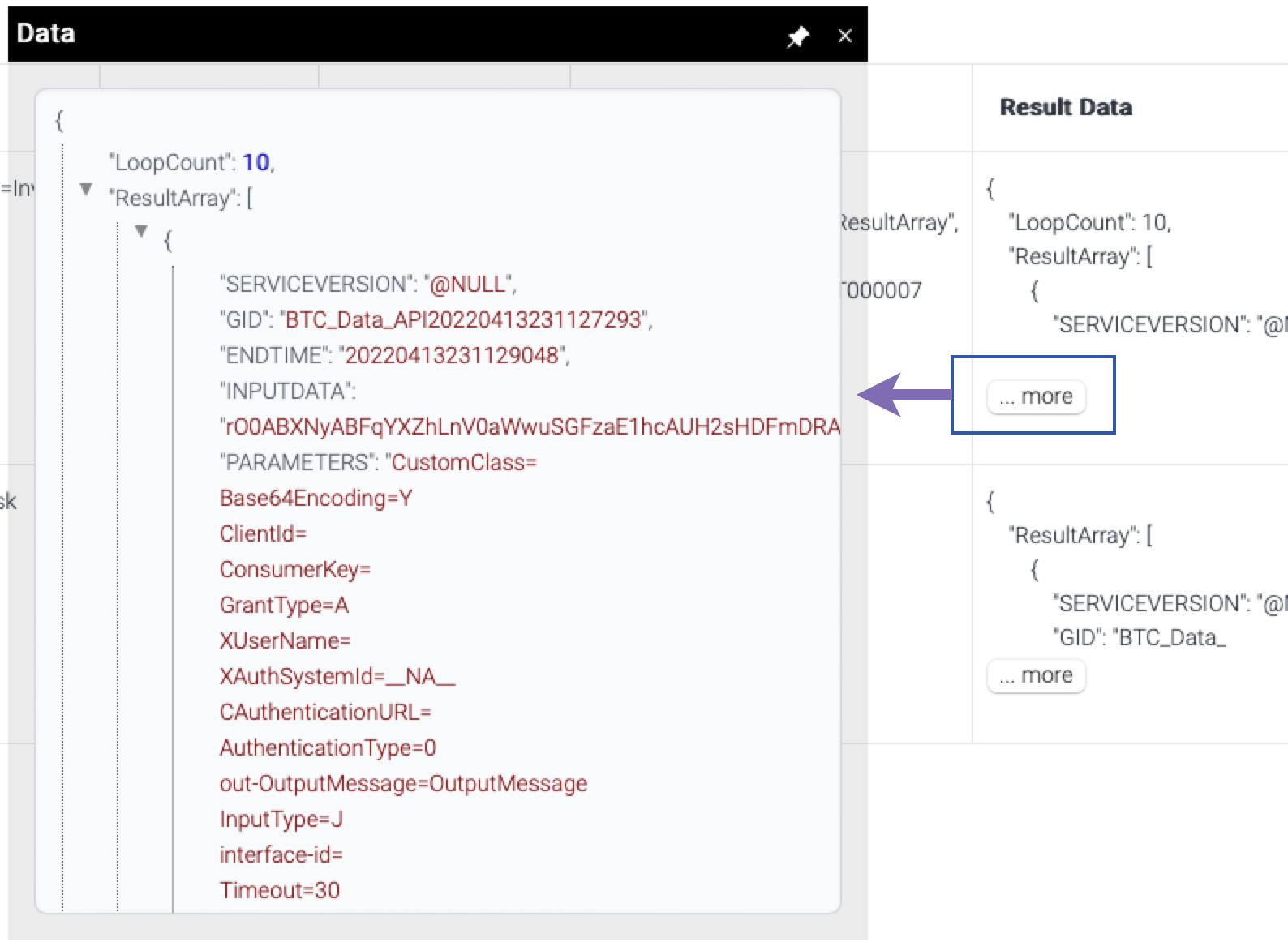
These transactions are logged in these tables. NN means days from 01 to 31.
FLOW_EXECUTIONNN
These tables have the start log of the transactions.
FLOW_EXECUTION_RESULTNN
These tables have the end log of the transactions. If a transaction is retried, the results of those retries are logged in this table.
FLOW_TASK_LOGNN
These tables have the detail log of each task of a transaction. These tables have the input/output data, and properties and input parameters.
The data is truncated if the data is larger than the column size or user defined max data size.
· log.max.configured - boolean flag whether max log size is limited by system property.
· log.max.column.size - max data size in bytes.
If these properties are not set, max size is acquired from database. The column size of data column is the max size.
There are three columns which store data.
PARAMETERS
Input parameters from the external client or predefined flow parameters
INPUTDATA
Input data to a task
RESULTDATA
Ouptut data from a task
The type of these columns are followings.
Mysql
text
64KB
MSSQL
text
64KB
Postgresql
text
64KB
Oracle
clob
2,147,483,647 characters
These data are stored in Map objects. Each data is a Map object, and that map object contains multiple and hierarchical objects inside in name=value format.
The truncation logic traverses the map object, check the size of the value, and remove the original if the size is larger than 512 bytes.
Once the data truncation is done, the final data to the table are generated through these steps.
· Convert Map object to JSON string.
· Compress with gzip algorithm.
· Encode with base64.
Even if the data is not truncated, the displayed data can be truncated. This truncation occurs when the data is too large to be displayed. This truncation occurs when the data size is higher than 1024.

Report
Report shows the summary of the transactions. Report provides hourly/daily/monthly summary.
· Hourly report
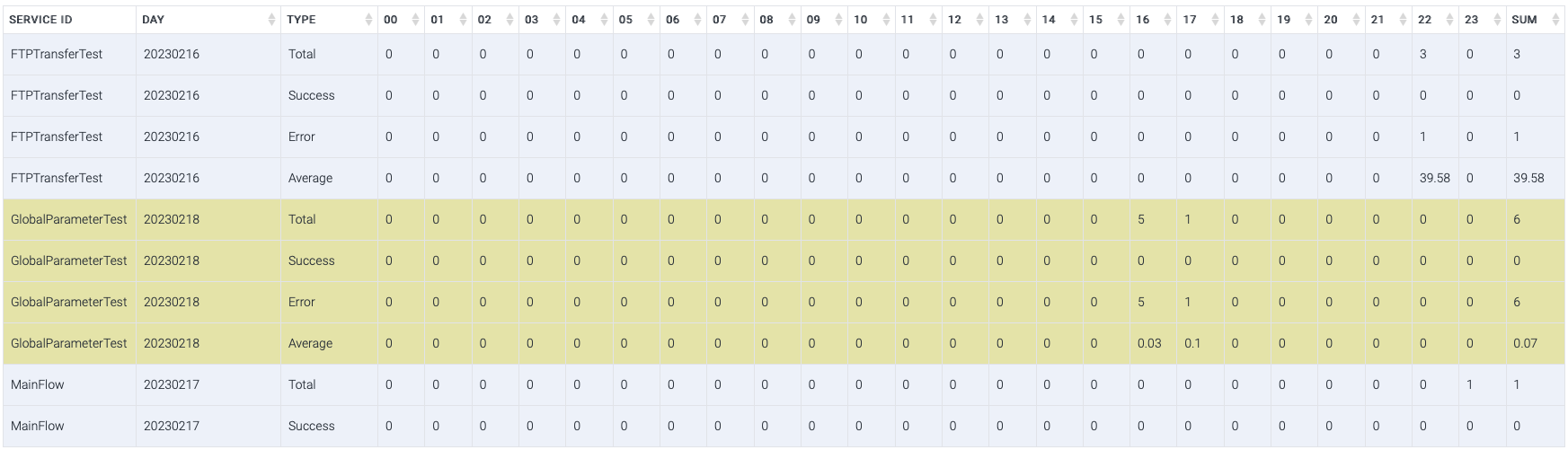
Hourly report shows Total/Success/Error/Average time(sec) per day in 00 ~ 23 hour columns.
· Daily report
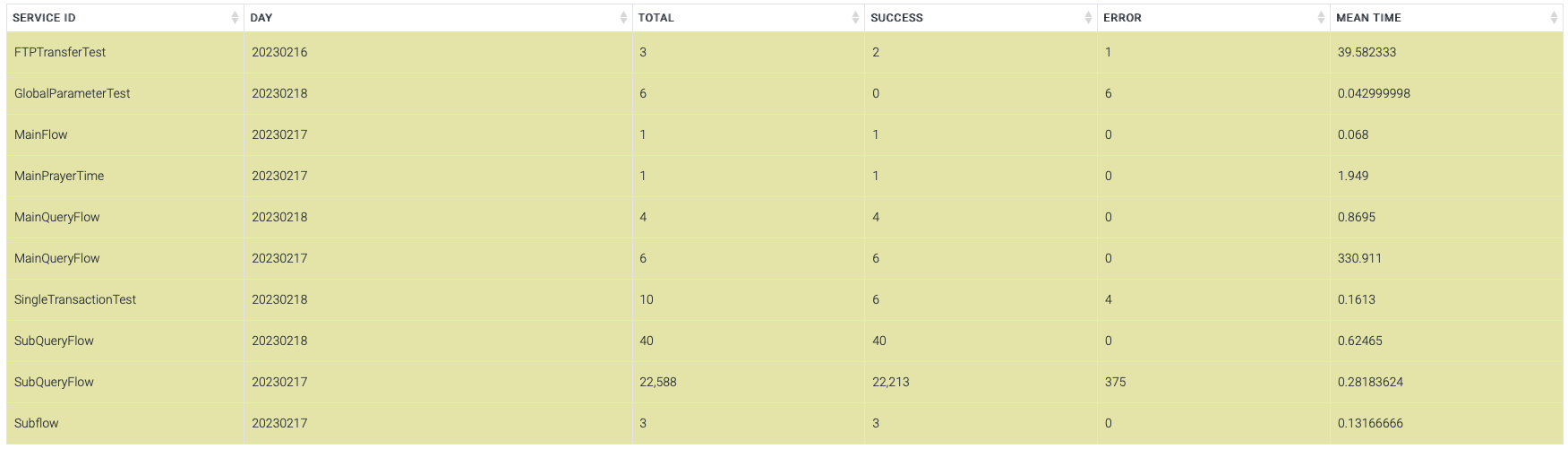
· Monthly report
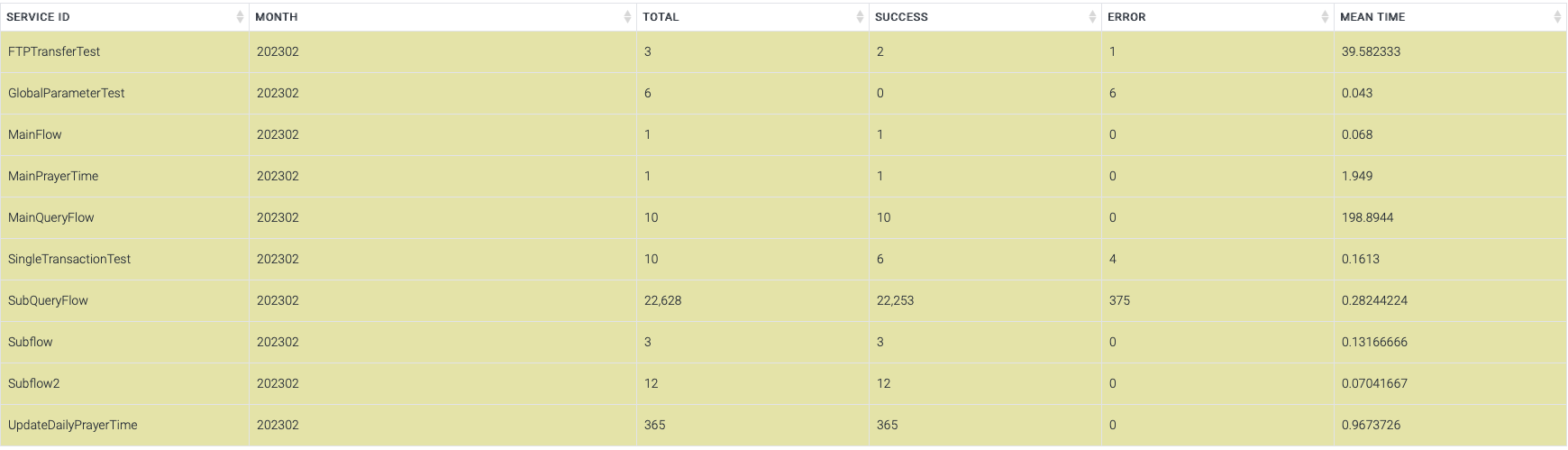
Schedule
Schedule result shows the history of the schedule executions.
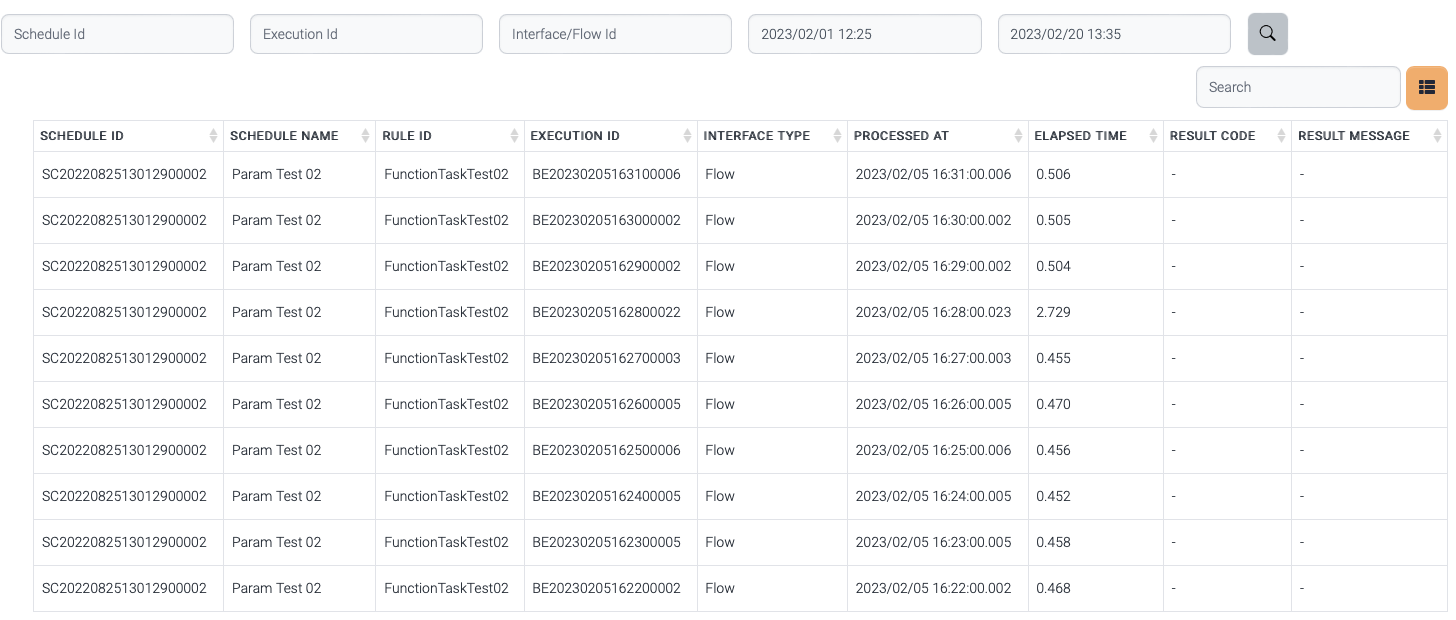
Web Inout
Web Inout shows the history of the web-based transactions - web service/REST.
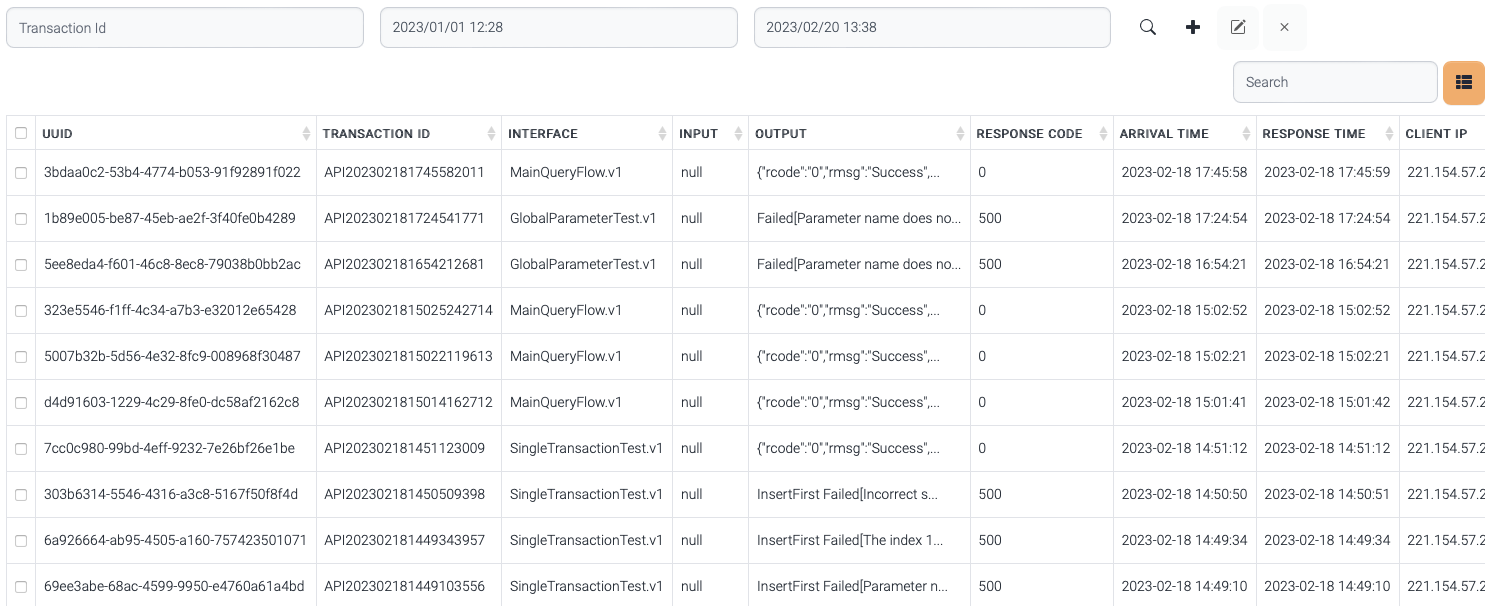
The table shows these data.
Transaction ID
Transaction ID.
If the incoming request does not contain transaction id, a transaction id is generated.
Flow
Flow ID and version
Input
Input data
Output
Response data
Response code
0 = success or http response code for failure
Arrival time
Arrived time
Response time
Response time
Client IP
Client address
Double click a transaction shows entire input/output data.
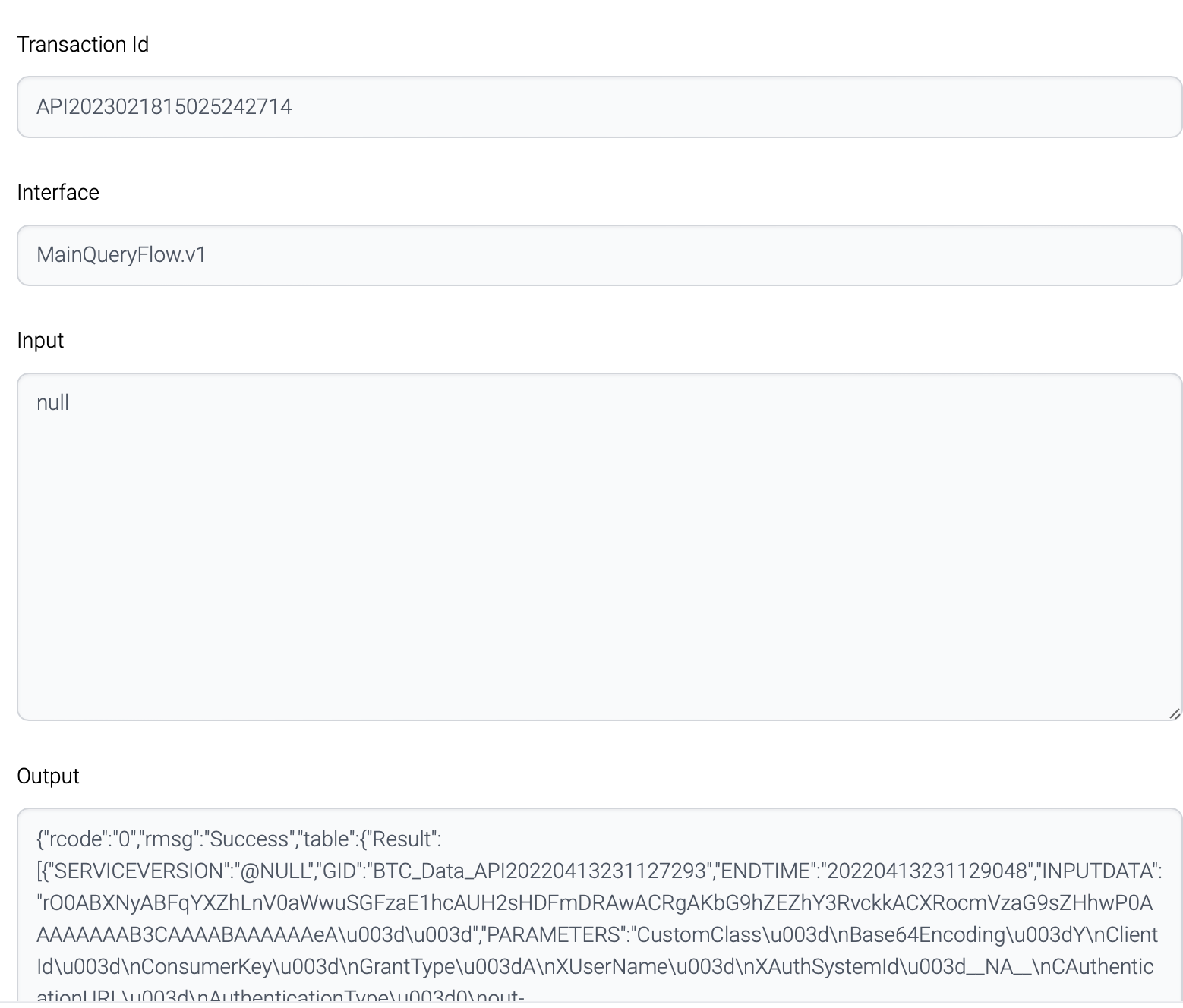
Last updated