Excel Writer
This component is used to write data to an Excel file. It can be used to create new Excel files or append data to existing files.
![]()
Input
Input Param
Input parameter of the excel data
Sheet Name
Sheet name to write
Extension
Excel format .xls/.xlsx
Header Exists
Does header row exist?
If yes, the column names will be written in the first row.
The first row means the starting row.
Starting Row
Row number starts from 0.
If starting row is 0 and header exists, the data row will be written from the second row(1).
Output Path
The path of the output excel file
Output File
The name of the excel file
Mode
Write mode.
· Overwrite
· Append
In the case where the input data has more than 50K records, the overwrite mode is always applied, and the previous contents of the target file are completely replaced with the new data.
Output
ExcelOutFile
The output file name
ExcelOutCount
Record count
Example
This example demonstrates the ExcelReader and the ExcelWriter in a flow. The ExcelReader loads data from the sheets and The ExcelWriter writes those data to an excel file.
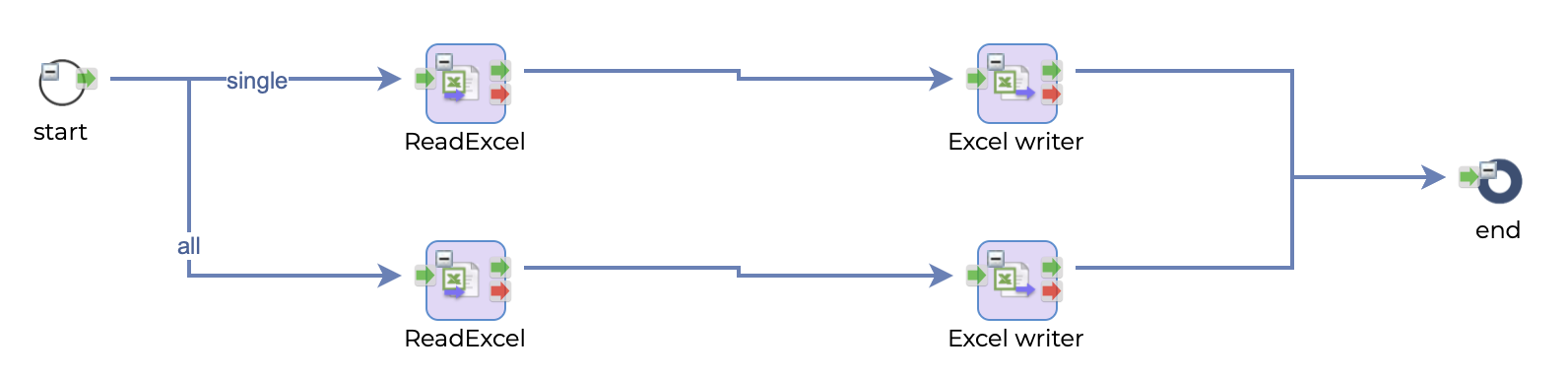
This flow has two paths. One is single and the other is all. Single path will load the data from one sheet and write that data to the output excel file. All path will load the data from all the sheets and write all the input data to the output excel file.
Single
Read Excel
This component reads an excel file and loads data from the sheet - Sheet1. The name of the excel file is parameterized. These parameters can come from the request.
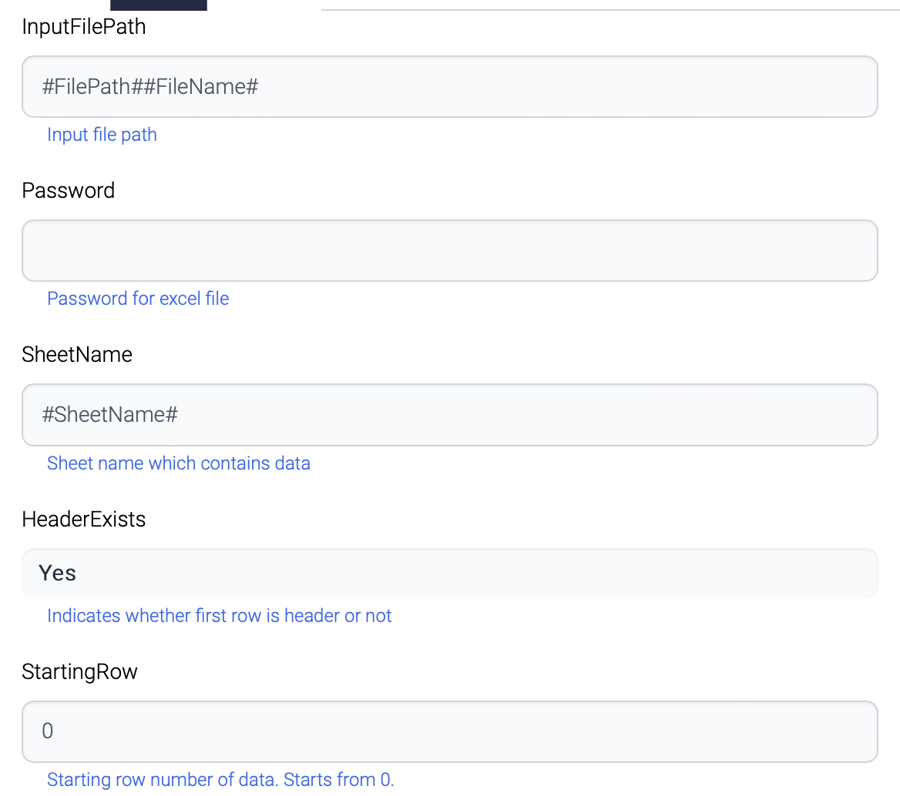
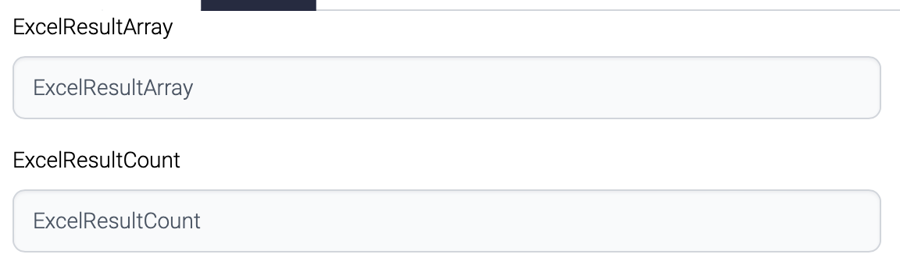
Excel Writer
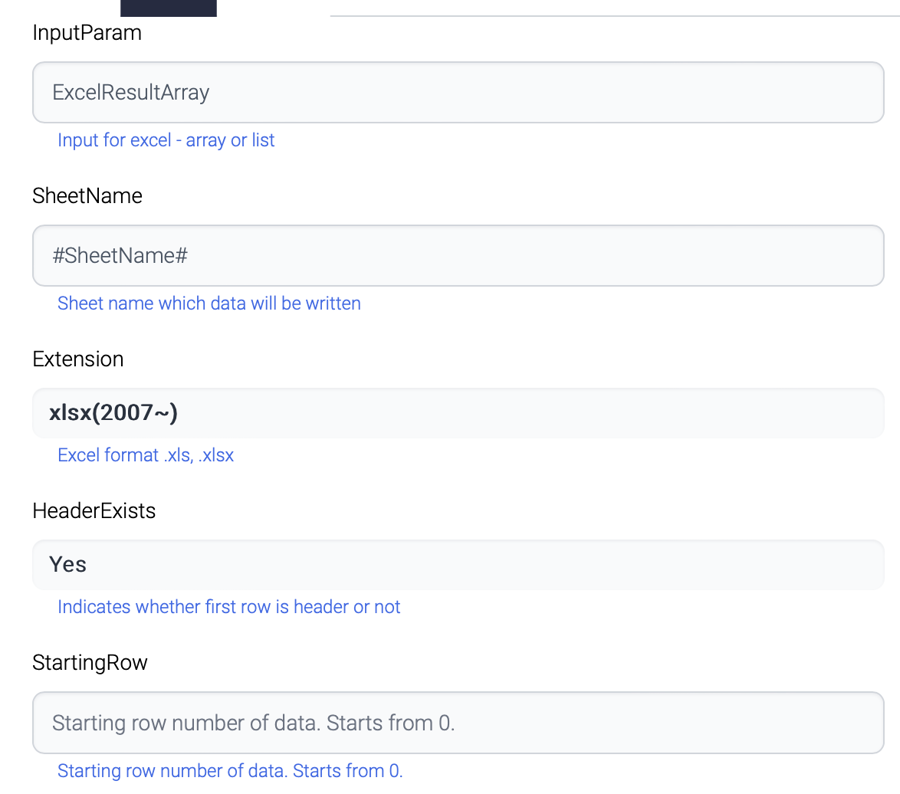
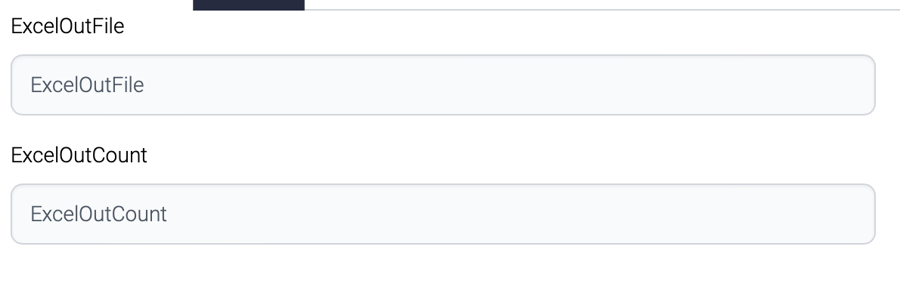
This sample is invoked with these data.
Method
POST
Request Body
{
"FilePath": "/data/send/",
"FileName": "salaries.xlsx",
"SheetName": "salaries"
}
All
Read Excel
This component reads an excel file and loads data from all the sheets. The name of the excel file is parameterized. These parameters can come from the request. This component loads all the sheets from the input excel file.
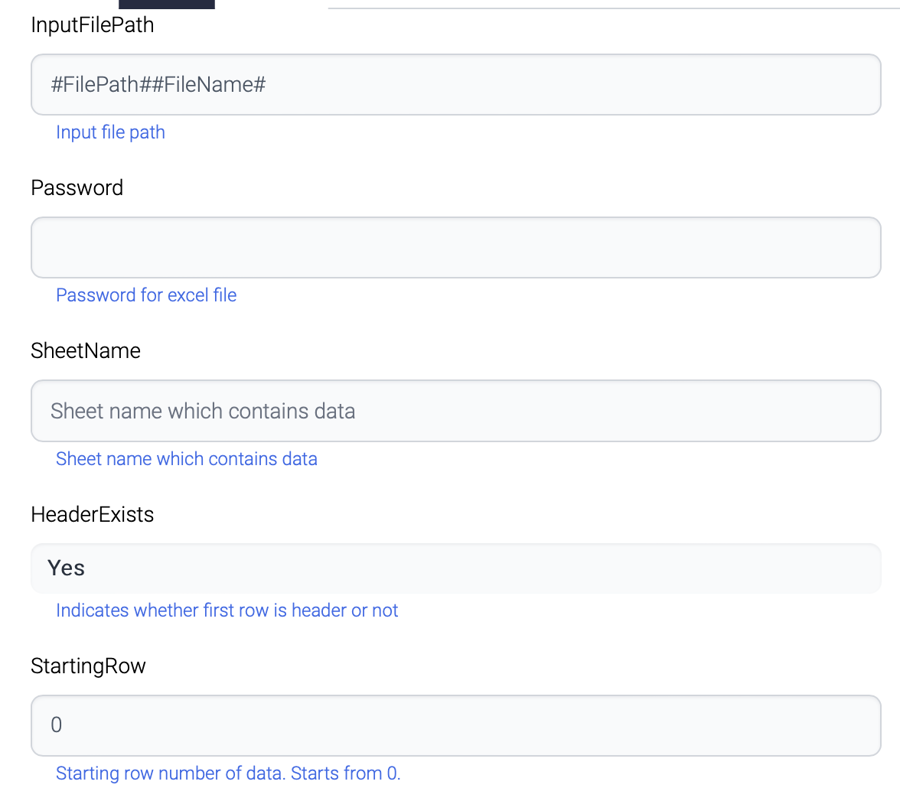
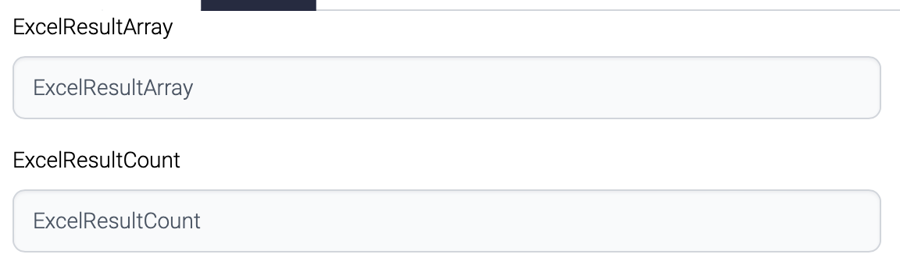
The output data of this component are these.
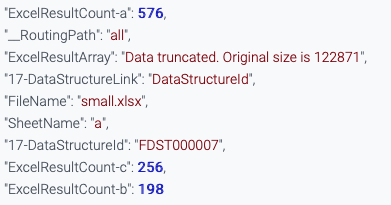
ExcelResultCount with the sheetname appended outputs are generated.
ExcelResultCount-sheetname : record count
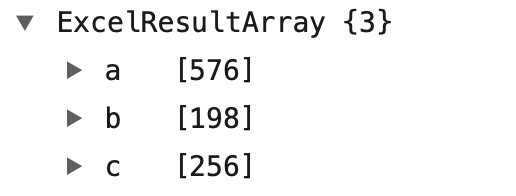
ExcelResultArray is a map of the data of the sheets
Excel Writer
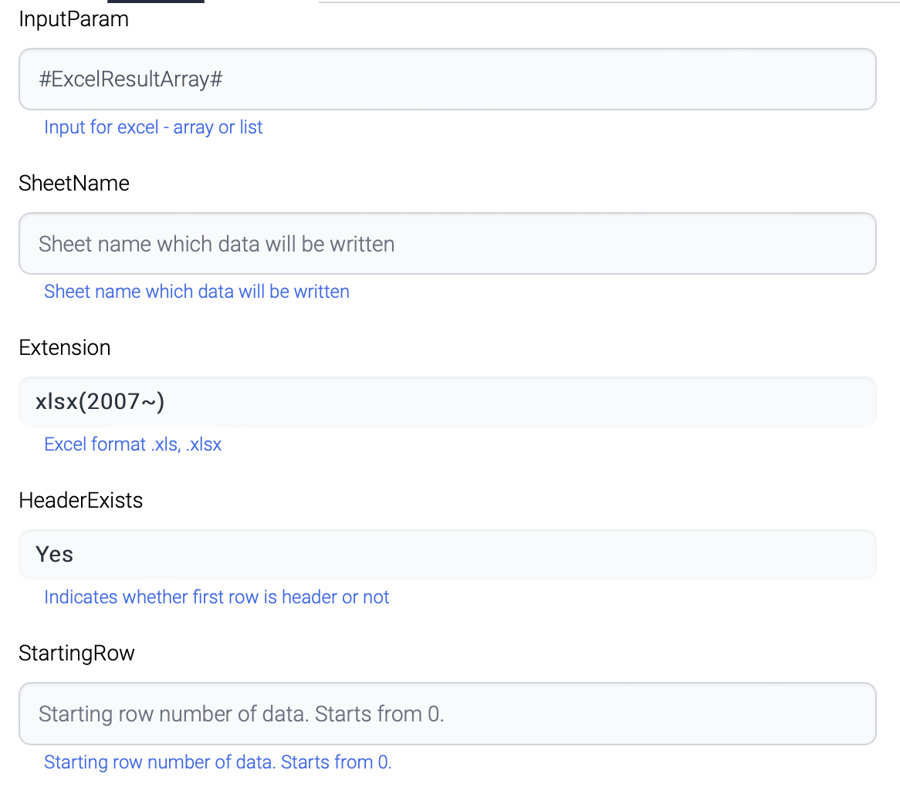
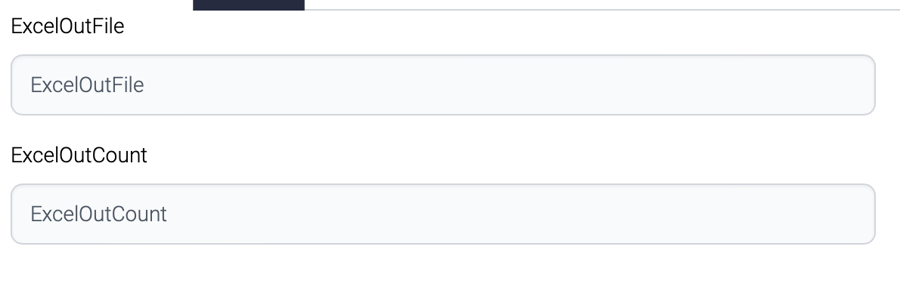
The output data of the Writer component are these.
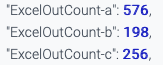
ExcelOutCount with the sheetname appended outputs are generated.
This sample is invoked with these data.
Method
POST
Request Body
{
"FilePath": "/data/send/",
"FileName": "salaries.xlsx",
}
Last updated